
How to Complete a Successful Content Refresh – A Guide for Writers
In the dynamic world of digital media, where trends and information evolve daily, the shelf life of online content can …


In the dynamic world of digital media, where trends and information evolve daily, the shelf life of online content can …


It’s hard for a writer to establish themselves and the brand they represent in a memorable way. A strong byline …


Poorly written content is easy to spot. It’s frustrating or confusing to read, dreary, incomplete, or full of errors. What …


Are you a freelance writer looking to gain a better understanding of what an AI detection false positive is, and …


Freelance writers have a lot of options regarding what they write about. While it can be exhilarating to write about …

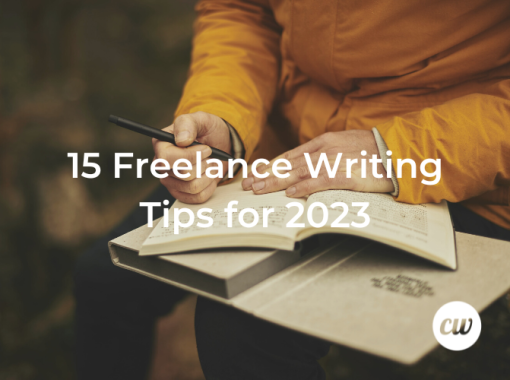
With the new year underway, there’s no better time than now to review your career to date as a freelance …

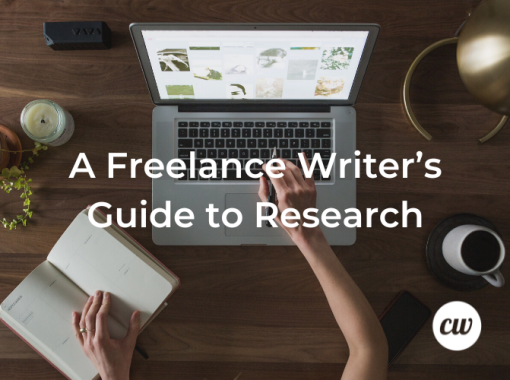
Many freelance writers develop niches in specific industries or types of content in which they gain a significant amount of …


Whether you are a seasoned writer or getting started on your first article, we could all use a refresher on …

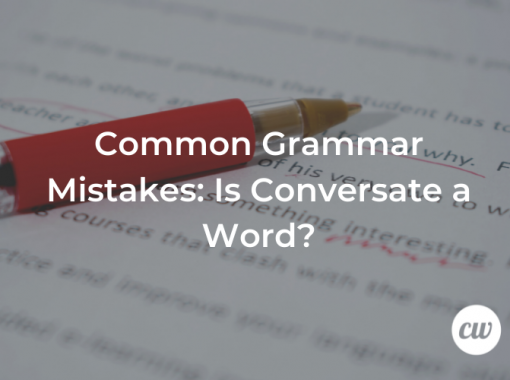
There’s some amount of controversy surrounding the word “conversate.” Is it even a word? Depending on where you look on …


Given the variety and flexibility that goes along with the job, a freelance writing career can absolutely be a personally and financially …

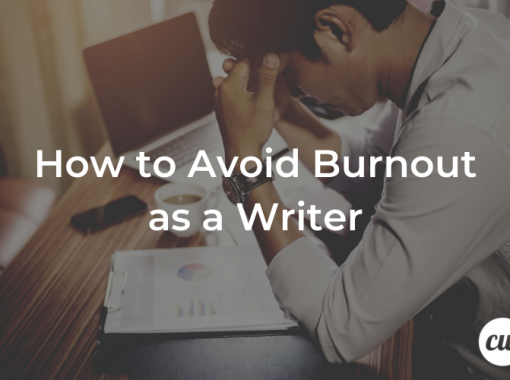
Are you a writer who’s dreading the thought of writing? This can be a cause for concern if you write …


The optimal meta description length is between 150 and 160 characters. Keeping it under 160 characters ensures consumers will see …

©2024 All rights reserved. ContentWriters.com LLC