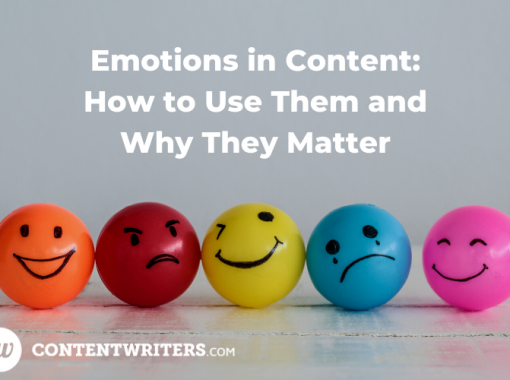How To Avoid an AI Detection False Positive
Are you a freelance writer looking to gain a better understanding of what an AI detection false positive is, and how to avoid one? Read on!
In just a few short months, artificial intelligence (AI) has changed the landscape of writing forever. The AI industry is expected to grow 13 times in just seven years, showing no signs of slowing down.
With the growing popularity of ChatGPT, Jasper, Copy, Anyword, Rytr, and more, many content writing services like ContentWriters have implemented AI detection tools as a necessary safeguard to ensure a 5-star client experience. ContentWriters promises 100% human-created content and is taking proactive steps to ensure all content is original.
As with any new technology, however, AI detection tools are not perfect. These tools occasionally produce a “false positive,” flagging content as potentially created by AI, when the human writer insists it is 100% original.
In this article, we’ll clarify our stance on AI writing, explain how we’re using AI detection software, and provide tips for how writers can ensure their content is accepted as natural and human-written.
What Is AI Writing?
So, what exactly do AI detection tools classify as “AI writing?” First, it could mean the content is 100% AI-created, meaning the writer copied and pasted content after inputting a prompt into an AI tool. Second, the detection tool can flag something as AI writing if the content is “AI-supported,” meaning that an outline, snippet, introduction, conclusion, or other areas were generated by AI.
What Are AI Detection Tools?
Fairly quickly after the emergence of easy-to-access content writing AI like ChatGPT, AI detection tools were developed. AI detection tools like Content at Scale, Originality.ai, Passed.ai, GPTZero, Copyleaks, and more have emerged to detect when content is copied and pasted from AI.
Originality.AI is often heralded as the top, all-encompassing AI detection tool for serious content publishers. After a rigorous in-house accuracy test across several tools, we chose to integrate with Originality.ai here at ContentWriters.
What Do AI Detection Scores Mean?
AI detectors give each piece of writing a score, analyzing different points to determine the probability of whether the content was created by a human or AI.
For example, Originality.ai provides an “AI vs. Human” score with a high Human score indicating the content was most likely written by a real writer. A score of 10% AI and 90% human means there is only a 10% chance the blog post or website content was created by AI.
AI detection scores are typically a probability, not a breakdown of content composition.
What is an AI Detection False Positive?
So, what exactly is a “false positive?”
AI detection tools are not perfect and have the potential to flag something incorrectly as AI-generated. A false positive from an AI detection tool would mean that the score indicates a high probability that the content was AI-created, when it was, in fact, human-written.
Reliability varies across tools, and as platforms get more sophisticated, accuracy will improve. In the meantime, there is a chance for content being inaccurately flagged as AI-created when it wasn’t. Understandably, this has created growing concern among content writers.
However, it’s important to clarify that if the content was heavily created by AI, but was edited with some human input, this would not be considered a false positive. AI detection tools correctly flag this type of content as AI-generated.
Originality.ai has a low false positive rate, which is one of the reasons ContentWriters invested in this specific tool. For example, for GPT-4 content, Originality.ai has a 99% accuracy rating.
How To Avoid an AI Detection False Positive
As noted, AI detection false positives may occur. Here are a few ways to avoid them.
1. Utilize free originality tools.
Working in Google Docs and installing a free Chrome extension like Originality Report keeps a record of your working file. It basically “watches you write,” viewing the editing process, seeing changes in real time, and more. This provides a backup just in case your writing is flagged as a false positive.
2. Do not use AI tools to edit your content.
Even if you’ve written the content completely yourself, avoid asking an AI to edit your article. Apps like Grammarly or Hemingway provide editing, grammar help, and more, but having Grammarly’s Beta AI (GrammarlyGO) edit your entire piece will result in it being AI-detected by the scanners.
3. Minimize the use of artificial intelligence tools for writing.
Utilizing AI tools to create content can feel like a slippery slope. First, you use it to generate an outline, then you use it for inspiration for an introduction and conclusion, and before you know it, you’re copying and pasting from ChatGTP. One of the best ways to avoid an AI false positive is to simply avoid AI tools when freelance writing. After all, you’re getting paid for your original thoughts!
4. Rely on your unique tone and voice.
Every writer has a one–of–a–kind tone and voice when they craft anything from a whitepaper to website copy to a press release. Honing your unique style will help prevent robotic-sounding copy that might get flagged as AI. Here are a few ways to do this.
- Switch up your sentence structure, length, and syntax — vary your phrasing, change up sentence styles, and write in an engaging manner
- Avoid highly repetitive words and phrases — wordy phrases and “fluff” will quickly get flagged by AI scanners
- Provide contextual analysis and deep insights — don’t simply regurgitate facts; connect the dots between concepts and expand with context
- Keep your tone conversational and human — use contractions and varied sentence structure, and stay conversational when possible
- Cite reputable sources and data — be sure you’re using and referencing appropriate sources
- Avoid the passive voice — using the active voice helps your writing stay concise, authoritative, and clear
5. Vary your content’s structure.
AI tools produce very formulaic content, often with paragraphs and subsections of similar lengths, short subheadings, and a “Conclusion” subheading before a brief conclusion. To differentiate your work, vary the length of your paragraphs and utilize descriptive headings.
How To Scan Your Own Work for AI Detection
Before submitting your work to ContentWriters or any other platform, you can do your own double-check for AI-generated content.
1. Scan through a free tool like CopyLeaks.
In just a few seconds, Copyleaks will scan your content with 99% accuracy before you submit it. If something is flagged, reword and edit that section.
2. Integrate the Google Chrome AI detection free browser extension.
The Originality AI Detector is a free tool that helps keep that hard copy of your writing when working in Google Docs. If you’re ever falsely accused of submitting AI-generated content, you’ll have proof of your writing and editing history.
ContentWriters’ AI Writing Policy
We recently communicated with all of our writers via email about our updated AI content policy and Writer Services Agreement. Simply put, ContentWriters cannot accept work that scores as having a high probability of being AI-generated, including whole articles or sections.
Why is this so important to us?
First, our guarantee to clients is that content is written by real people with real expertise. Second, content that is being flagged as AI can hurt our clients’ standing with Google, as it might be penalized. Third, AI tools often create inaccurate, biased, incohesive, or plagiarised copy, which is not the type of work we want to deliver to our clients. Lastly, AI-generated content can’t be copyrighted, and we need to be able to provide our clients with ownership of their contracted work.
So, how will we uphold this policy?
If a piece is ever flagged as having a high probability of being AI-generated, we will re-review it across several different AI detection tools to make a final determination. We never use detection scores without context; our team closely looks at scores across all work in an effort to root out our own false positives. If we determine the work is likely to be AI-generated, we will send it back for a rewrite and will only accept it when the scores confidently show the content is human-written.
If you write for ContentWriters, we encourage you to get a comprehensive understanding of our AI writing policy and ask any questions before submitting work. Review our FAQs for more information.
Going Forward
While false positives are a possibility, by following the above best practices you can take proactive steps to ensure your content isn’t flagged as AI. If a scanner is consistently flagging your writing as AI, it would be worth reassessing your writing style and seeing where you could improve.
At our core, ContentWriters emphasizes “E-E-A-T” (Experience, Expertise, Authority, and Trustworthiness) in all of our content.
We’ve worked tirelessly to create a platform where powerful content is crafted by a curated network of writing talent, building one of the best solutions for scaling content creation for publishers, agencies, and businesses in a variety of industries.
This is why we work with only top specialized writers with industry experience. We understand we might be biased, but a quick glance at a completely AI-generated piece of content illustrates exactly why AI can’t replace the value of real, human writers.
As a people-first company, our focus is on creating content written by people, for people.
Apply to write for ContentWriters here.