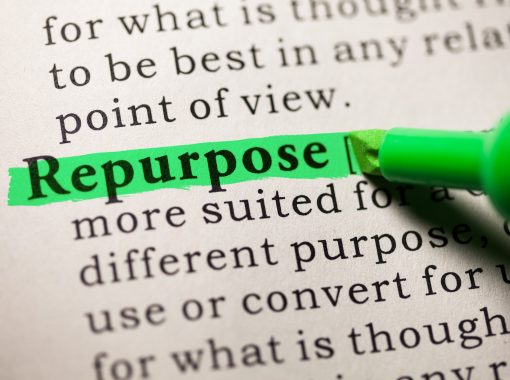How to Build a Great Content Marketing Editorial Calendar
Executing a content strategy that engages your audience at various stages of the buyer journey involves many moving parts. Having a content marketing editorial calendar can help you and your team stay organized.
With the help of a content marketing calendar, you can narrow your content creation and marketing goals and plan them out on a detailed level. This can help you establish a regular cadence and ensure you’re sticking to your content budget.
What Does a Content Calendar Do?
A content marketing editorial calendar provides a schedule for publishing the assets that drive your content strategy.
Your calendar can be as simple or complex as needed. It may just include the content pieces, or it may include the sub-steps involved in creating, publishing, and repurposing material.
For example, if you hire a freelance writer to create a blog post for you, sub-steps may include establishing the topic, providing the freelancer with a content brief, choosing a deadline, editing the post, commissioning or selecting graphics, and formatting the content in your content management system (CMS) before publishing. Each of these steps and their deadlines could go on your calendar.
Benefits of a Content Calendar
There are many benefits to having a shared content calendar. For example, it can help you:
- Keep stakeholders up-to-date on progress made and future plans.
- Coordinate your content strategy with product launches, holidays, and company events to avoid overlaps.
- Ensure you have enough content in the pipeline to meet your production goals.
Planning Your Content Marketing Editorial Calendar
When first creating an editorial calendar, it’s important to consider:
- How many people will need view-and-edit access to the calendar (team members, freelancers, executives, etc.)
- Whether you just need a list of publication dates, or whether the calendar will track each step of your content creation and marketing process
- How you want to organize and input the information, and at what stage it gets added to the calendar
As a starting point, examine your goals and decide on the top five pieces of information tied to each piece of content you create. These could include the content type, publishing channel, target persona, CTA, publish date, or something else. Each of these will become part of your calendar. For example, you might decide to sort content by type or include a tag or column for audience.
Determine and list:
- The customer segments you’re targeting
- The channels you have to work with
- The types of content you’ll create
From there, think about how often you want to target each segment, publish to each channel, and create each type of content.
For example, you might send out a newsletter every other week to two different audiences, post a new article to your blog every week, and add a new post on social media twice per week.
Don’t forget about the less-frequent but highly important pieces of content, too. Your quarterly whitepaper or webinar should be included on your calendar.
Types of Content Included On a Content Calendar
While content calendars are often used for publications like blogs, they can also include other types of content, such as:
- Ads
- Videos
- Website copy and updates
- Email marketing and newsletters
- Webinars and courses
- SMS or text campaigns
- Social media posts
- Whitepapers, ebooks, and other long-form content
- Book releases
- Guest blog posts
- Articles
- Podcasts
- Snail mail campaigns
Considerations for Seasonal and Trending Topics
As you plan your first month or two of content, pay attention to industry events and holidays. If it’s safe to assume people are going to start shopping for the holidays next month, plan content that addresses their pain points. This involves capturing the information you have about your audience, reading industry news, and analyzing your competitors.
Google Trends might also reveal useful, trending topics.
Furthermore, it can be a good idea to leave “wild card slots.” These offer room for emerging trends, newsworthy content, live events, surprise pitches, or moments of creative inspiration.
Note down each of these items as you plan out your calendar.
How to Create a Content Marketing Calendar
Once you’ve established your baseline strategy, you can choose an editorial calendar tool and start populating it with your content pieces.
Choose a Content Calendar Tool
There are many ways to create a content calendar, ranging from pen and paper to paid calendaring and project management tools.
We recommend starting with something simple, like Google Calendar or Google Sheets, as these are easy to establish. You can go through a couple of months of trial and error, nailing down exactly what you’ll need on your calendar, before potentially upgrading to a more complex tool.
More complex options could include project management software like Trello, Asana, or Airtable, or specialized marketing calendaring tools like Coschedule.
Consider Which Dates to Record
You will have various dates and deadlines throughout the content creation process. So, you will need to choose which date is the primary date on the calendar.
It’s most common to have your content piece on your content calendar on its publish date, especially if you’re working with a calendar view.
However, if you’re working on a spreadsheet, you may choose to include various date columns reflecting such dates as draft deadlines, feedback deadlines, and publish dates.
If you’re using project management software, you may be able to include multiple dates on each task. Alternatively, you could break a task (one piece of content) into subtasks (the steps it takes to create it) to manage various deadlines.
Establish and Share a Content Marketing Calendar Template
Depending on the tool you use, you can likely create or import a content marketing calendar template. This can include an outline of your content plan and what you’ve determined each calendar item must include.
Once you import and customize your content marketing calendar template, share access with your marketing team and other stakeholders. Be sure to include an explanation and expectations — this is especially important if you’re working with freelancers or others you don’t interact with regularly.
Populate Your Content Marketing Editorial Calendar
Once you’ve chosen where the calendar will be managed and what dates will be included, and created a template, you’ll want to populate your planned content onto your calendar.
Be sure to indicate the following in the calendar entry, spreadsheet columns, or task descriptions:
- Title of content
- Type of content, such as blog, podcast, etc.
- Content creator(s)
- Content editor(s)
- Other asset contributors (such as a graphic designer creating an image for a blog post)
- Deadline(s)
- Target audience, main CTA, or other factors as determined in the previous sections
You could also place a link to your content brief in the body of the entry, along with any other instructions you wish to provide the writer or content creator.
Considerations for Deadlines
If you’re working with internal writers or freelancers (or even just yourself), it’s advisable to pad the content calendar to provide room for emergencies, illnesses, or significant revisions. This is of particular note if your topics are time-sensitive.
When you place publication dates on the calendar, consider consistency, especially if your published content is repurposed. For example, you may want to publish a blog post every Wednesday, share it on social media on Thursday, and include a link to it in your Friday newsletter. Indicating these dependencies on your calendar can keep your team on schedule.
Editorial Calendar Maintenance
You should revisit the strategy and organization of your content marketing calendar periodically. Include milestones for the management of the calendar itself, such as a quarterly content and calendar audit. This can help you assess how your cadences are performing and make sure the calendar hasn’t gotten out-of-date.
How Content Agencies Can Support Your Editorial Calendar
A content writing agency like ContentWriters can fulfill the needs outlined in your editorial calendar, or help you plan it out.
ContentWriters has a network of US-based, industry-specialized writers who are skilled at pitching ideas for new content. If you’re interested in connecting with experienced writers in your industry to get topic pitches and quality content, reach out today.
Tara lives outside of Washington, D.C and is a storyteller. From marketing to serial fiction, guided meditation, and character-driven self-discovery experiences, she’s been writing and editing for decades.