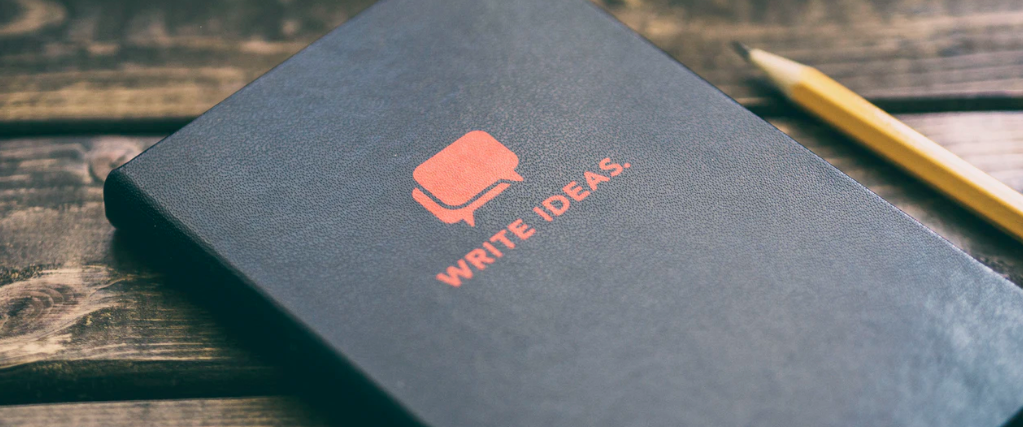Tips and Tools
Quick Sheets
Writing & Editing
Check out the ContentWriters Blog for content strategy, content marketing, SEO, analytics, and productivity tips.
The free Grammarly plugin helps with quick review and catching smaller errors. Running a final draft through Grammarly will help you eliminate things like spacing errors, errant commas, or spelling mistakes.
Need help scanning for passive voice or wordiness? The free Hemingway app will break down your writing to guide you toward active, succinct, and clear copy.
ProWritingAid checks for grammar, style, and provides a full summary that'll have you seeing your content in a new way every day.
Do all your open tabs distract you in the middle of a big project? Join the club. Try Freedom for Writers to boost your productivity. Freedom lets you choose which notifications, pings, headlines, and emails to block distractions across all your Mac, Windows, Android, iOS, and Chrome devices. You can even schedule blocks in advance or create recurring blocks to help make productivity a habit.
SEO
Want to grow your knowledge to help grow your business? HubSpot Academy offers free courses on SEO and other content marketing skills.
Search Engine Watch is a great resource for beginners and seasoned professionals alike on topics like SEO, PPC, anayltics, and more.
UberSuggest is a helpful free general keyword/SEO tool. Not as comprehensive as a paid tool, but offers the essentials about backlinks, volume, competitors, and what keywords sites are ranking for.
Invoicing
While you won't have to invoice us at CW, we know that you often have other clients you're working with. Zervant is a free tool that lets you send unlimited invoices, estimates, and quotes.
You can also use the free Wave features for your freelance accounting, invoicing, and receipts.
Freelancer Taxes
CW pays our writers through PayPal, and we cover the transaction fee for doing business. However, PayPal does not withhold taxes, and you are responsible for filing your accurate income with the IRS using 1040 form and all necessary supporting forms. See answers to your tax reporting information via PayPal.
Check out TurboTax's Freelancer's Guide to Taxes for answers on tax forms, self-employment taxes, tax liability, and deduction categories including your home office, equipment, and certifications.
If you're not subscribed to our Network Newsletter, let us know at [email protected]. We'll get you on the list and in the know!