
Best Practices for Successfully Onboarding an External Writer
You’ve successfully hired a new writer or content writing service to create content for your business. However, before they can …


You’ve successfully hired a new writer or content writing service to create content for your business. However, before they can …


Google’s March 2024 core and spam updates aim to provide users with more helpful, original, and high-quality search results. How? …

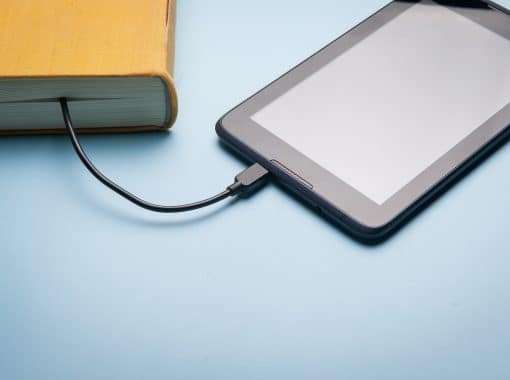
Content marketing is one of the most effective strategies for reaching potential customers and positioning your brand as a thought …

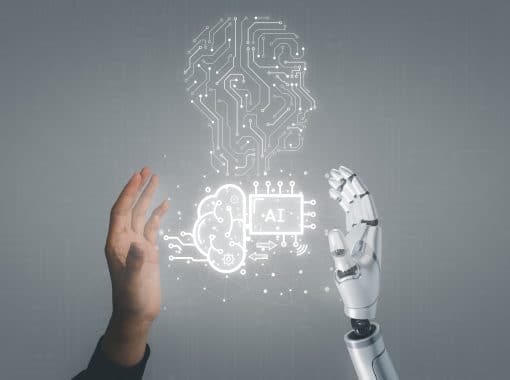
In late 2022 and early 2023, the launch of tools like ChatGPT, Google Bard, Perplexity AI, and Claude sparked an …


Understanding the pros and cons of gated vs. ungated content helps you build a content strategy that maximizes organic traffic, …


Every marketer strives for content that persuades readers to convert. But crafting compelling blogs that create real business impact takes …


A solid content strategy enables you to deliver your message in a consistent way while maximizing resources and business outcomes. …

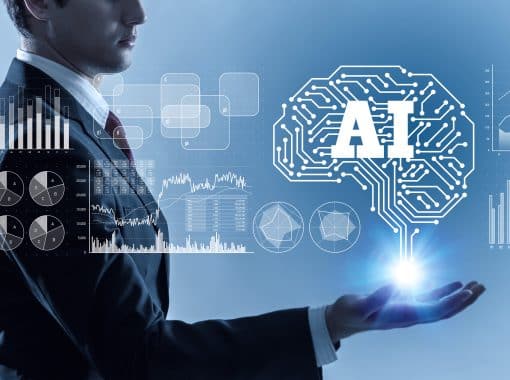
The SEO landscape inevitably changes every year, and new strategies, standards, and technological innovations come with that. As the public …


In the early days of content marketing, simply having a blog could set you apart and drive results. As more …


Authoritative, bylined articles give your company a credible voice. They provide researched, verifiable information and expertise, developing customer relationships and …


If your business touches on aspects of money, health, or overall livelihoods, you should ensure your content strategy satisfies Google …


The easier it is for shoppers to find a product, the more likely they are to buy. Usability and having …

©2024 All rights reserved. ContentWriters.com LLC